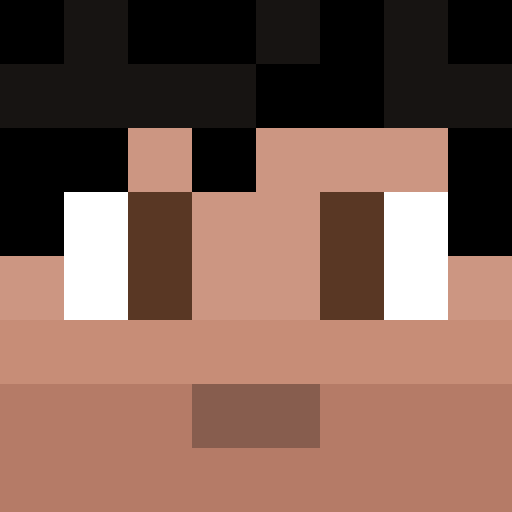Compatibility
Minecraft: Java Edition
1.21.x
1.20.x
1.19.x
Platforms
Paper
Supported environments
90% of ad revenue goes to creators
Support creators and Modrinth ad-free with Modrinth+Links
Creators
Details
Licensed MIT
Published 10 months ago
Updated 10 months ago
Discord Role -> LuckPerms group. It's that simple.
In the config, define your mappings as "discordRoleId: luckPermsGroup". For example:
872223196687766003: mod
862940057519476622: admin
A player's LP groups will be re-assessed on each login.
If you don't wish for a role to have an LP group mapping, just don't include it.
Players will always get every LP group that they have a Discord role for, not just the highest permission group.
Requires DiscordSRV and LuckPerms, of course.