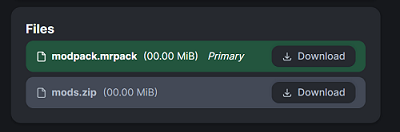Compatibility
Minecraft: Java Edition
Platforms
Supported environments
90% of ad revenue goes to creators
Support creators and Modrinth ad-free with Modrinth+Creators
Details
The Apocalypse
Realism, combat, animations, sounds, thirst, enchantments, tools, weapons, backpacks, structures, cities, dungeons, caves, biomes, seasons, zombie hordes, cars/vehicles, QoL, zoom, create mod, and all of that while keeping it optimized.
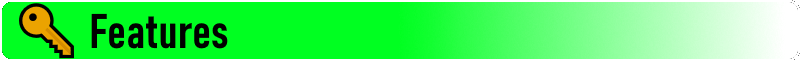
Features
-
Custom Weaponry: Weapons to handle tougher zombies.
-
Guns: Shoot zombies from a distance.
-
Health Orbs: Defeat zombies and heal with health orbs.
-
Body-Part Health System: Hearts are replaced by body parts.
-
Hordes: Hordes containing strong zombies.
-
Advanced Combat: Counter multiple zombies at once.
-
Vehicles: Obtainable cars with proper handling.
-
Visual Enhancements: Zooming, dynamic lighting, and custom animations.
-
Sound: Ambient and custom sounds.
-
Create Mod: Includes the Create mod with several add-ons.
-
Survival Elements: Thirst mechanics, extra drops from zombies, and first aid.
-
Expansions: A lot of new structures and biomes.
-
Performance: Highly optimized for speed and experience.
-
Custom Enchantments: Fight with hordes of zombies easily!
-
Shaders: Play with shaders for the best experience!

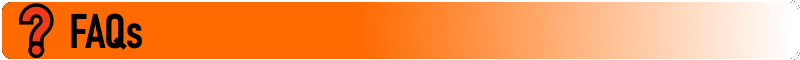
How to play on multiplayer without a server?
You can use mods such as e4mc or Essential to play with your friends using a singleplayer world.
How do I download the modpack?
Scroll down to the 'Files' section. You'll find
The Apocalypse(.mrpack|.zip). Choose the.mrpackfile if your launcher supports it; otherwise, download and unzip the.zipfile for the mods.