Compatibility
Minecraft: Java Edition
Platforms
Supported environments
90% of ad revenue goes to creators
Support creators and Modrinth ad-free with Modrinth+Links
Creators
Details
What is this?
Raven Client is built directly off of my modpack OptiFine for Fabric. It includes extra features that are essential for gameplay such as low fire, low shield, no darkness, connecting to any server version, and so much more!
Here is how many FPS I get using OptiFine:
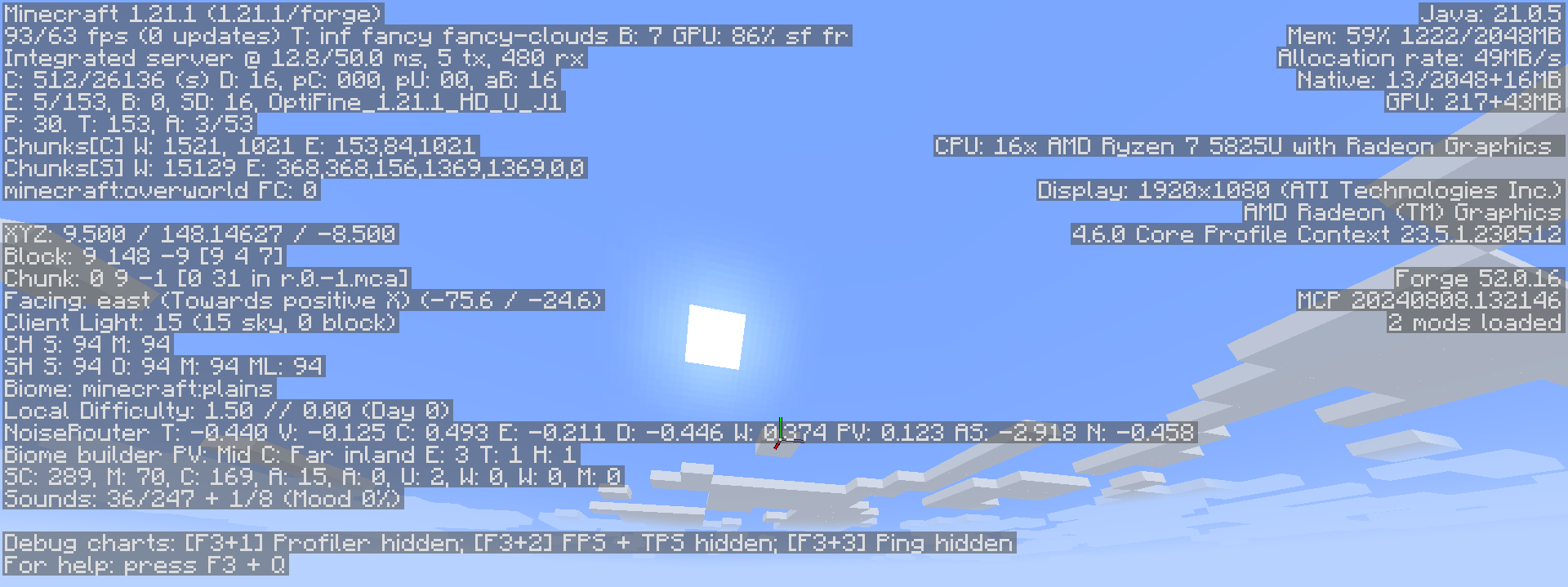
Here is how many FPS I get using Raven Client:

Feature list:
Extremely high performance without comprimises
Many performance mods.
- Most are configurable.
Zoom
Like a spyglass - without one.
- Default keybind: [C]
- Fully configurable.
Nether Portal GUI
Lets you open various guis while traveling through a nether portal. (Chat, inventory, etc.)
Move while in guis
Lets you move while in various guis. (Inventory, pause menu, etc.)
- May not be allowed on some servers. Use at your own risk.
Smooth chat
Fades chat in and out.
- Fully configurable.
Inventory sorting
Sort your inventory!
- Default keybind: [Middle click]
- Fully configurable.
Unobtrusive
Low shield, low fire, no pumpkin overlay, no blindness, water fog, etc.
- Fully configurable.
Level of detail rendering
Extremely high render distances without much performance comprimise.
- Works on servers!
- Fully configurable.
Higher render distances on servers
Higher render distances than the server allows.
- May not be allowed on some servers. Use at your own risk.
- Fully configurable.
Extra resource pack support
Support for resource packs with the following features:
- Core shaders
- Custom skyboxes
- Custom entity textures
- Custom entity models
- Custom entity sounds
- Connected textures
- Custom GUIs
- Custom loading screens
Fully configurable.
Chat notify
Plays a sound when specific words are mentioned, like your name.
- Fully configurable.
Tooltip enhancements
- Hovering over shulker boxes show its contents like a chest
- Tooltips are automatically wrapped, preventing them from going off the screen
- Hovering over maps shows a preview of the map
Bundles improvements
Use a keybind to open a Bundle, allowing for easier access to them.
- Default keybind: [Shift + Right click]
- Fully configurable.
Dual hotbar
Allows for swapping your hotbar with a designated inventory row (default is row 3).
- Default keybind for swapping hotbars: [V]
- May not be allowed on some servers. Use at your own risk.
- Fully configurable.
Transition skipping
Progress bars don't cover the entire screen, allowing you to play while loading.
Bug fixes
- Fishing rod model fix
- Model gap fix
- Path block fix
Simulation distance changes when using zoom
The simulation distance will increase when using zoom.
Automatic inventory cleaning
Automatically throw out useless items like rotten flesh.
- Add an item to automatically throw out by using /ic additem <item>
- Example: /ic additem gold_ingot
- Remove an item from the automatically removed list by using /ic delitem <item>
- Example: /ic delitem gold_ingot
- Fully configurable.
Item borders
Shows a colored border around items with rarety.
- Fully configurable.
Auto lapis
Automatically puts lapis in an enchantment table when opened.
Mod menu
Adds a mod menu to configure your mods.
Higher chat history
Changes the max chat lines from 100 to 16384.
Resource pack folders
Allows resource packs to be organized into folders.
- Folders support custom icons
Resource pack overrides
Hides resource packs you always want on.
Resource pack manager in-game
Allows for installing and updating resource packs, datapacks, and shaders in game.
- Installs from Modrinth, Curseforge, or both.
View bobbing options
Separates view bobbing strength into two different options: Hand bobbing strength and camera bobbing strength.
- Toggleable bobbing for individual items
- Fully configurable.
Fullbright
Customizable gamma within Sodium.
Show gamertag in F5
Shows your gamertag when looking at yourself in 2nd or 3rd person.
Server version compatibility
Allows you to connect to these server types:
- Any version of Minecraft Classic
- Any version of Minecraft Alpha
- Any version of Minecraft Beta
- Any snapshot version
- Bedrock servers
Slot cycleing
Allows you to cycle the active hotbar slot with a different item in the same column using a keybind.
- Default keybind: [G]
Durability display
Displays the durability of your equipped armor on the screen.
Stack refill
Automatically refills stacks of items in the hotbar with matching ones from the inventory.
Auto-tool
Automatically switches to the most effective tool in your hotbar for the targeted block or entity.
Paperdoll
Renders the player model on the screen like in Bedrock edition.
Tile entity tabbing
Use a keybind to switch to any tile entity (chest, furnace, crafting table, etc.) inreach when an inventory screen is open.
- Default keybind: [TAB]
Report bugs at the official bug tracker!

