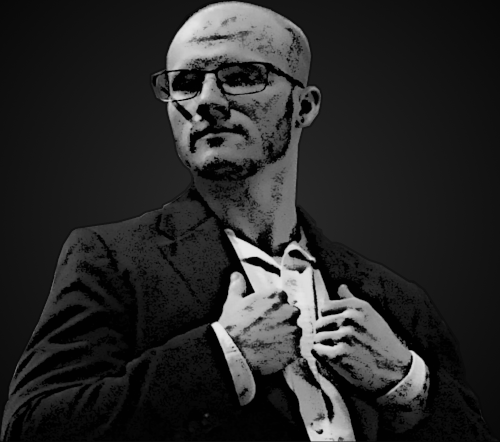Compatibility
Minecraft: Java Edition
Platforms
Supported environments
90% of ad revenue goes to creators
Support creators and Modrinth ad-free with Modrinth+Details


Paxi is a simple mod for global, automatic data and resource packs.
Usually, data packs have to be loaded separately for every world. Paxi adds the paxi folder in your Minecraft config folder, where you can place data and resource packs that will automatically be loaded for every world. The first time you run Paxi, the paxi folder will be created for you in your Minecraft config directory.
Paxi is as simple as it gets when it comes to global data and resource packs, making it a great utility for modpack creators!

Within the paxi folder is a datapacks folder for data packs. This folder will be created for you the first time you create or load a world with Paxi installed. Any data packs placed in this folder will be automatically loaded into any world you play - in other words, globally loaded data packs! When in game, use the command /datapack list to see all loaded data packs; packs loaded by Paxi are printed in pink text. Both zip files and regular folders (containing a pack.mcmeta file) are supported.
Data packs can also be loaded in a specific order! The first time you create or load a world with Paxi installed, the datapack_load_order.json file will be created for you in the paxi directory. You can fill this JSON file with a list of data pack folder names (including the .zip for zip files) in the order you want your data packs loaded in. Using this JSON file is entirely optional - any data packs not listed in the file will be loaded normally (alphabetically by folder/zip file name, same as normal data packs). So if you only have a few data packs that require loading in a specific order, you only need to list them in the JSON!
Starting with v5.1.3, the datapack_load_order.json file also supports pack entries with relative pathnames, meaning you can load data packs from any other folder as well. These relative pathnames are relative to the base .minecraft directory of your Minecraft instance folder. For example, if you wanted to load the pack MyDataPack located in .minecraft/datapacks, you can simply add the entry "datapacks/MyDataPack" to your datapack_load_order.json.
Additionally starting with v5.1.3, there is a config option Load from base 'datapacks' directory in the mod's config (enabled by default). When enabled, all packs in the .minecraft/datapacks folder will be automatically loaded as well. This behavior is identical to placing data packs in the normal Paxi folder (.minecraft/config/paxi/datapacks). This has been added to support CurseForge's upcoming data pack integration with Paxi, in which data packs will be automatically downloaded to the .minecraft/datapacks folder.

Also within the paxi folder is a resourcepacks folder for resource packs. This folder will be created for you the first time you run the game with Paxi installed. Any resource packs placed in this folder will be automatically loaded when you start the game. Both zip files and regular folders (containing a pack.mcmeta file) are supported. Resource packs are not supported on dedicated servers, since they only affect the game on the client-side (textures, sounds, and other assets).
Resource packs can also be loaded in a specific order! The first time you create or load a world with Paxi installed, the resourcepack_load_order.json file will be created for you in the paxi directory. You can fill this JSON file with a list of resource pack folder names (including the .zip for zip files) in the order you want your resource packs loaded in. Using this JSON file is entirely optional - any resource packs not listed in the file will be loaded normally (alphabetically by folder/zip file name, same as normal resource packs). So if you only have a few resource packs that require loading in a specific order, you only need to list them in the JSON!
Starting with v5.1.3, the resourcepack_load_order.json file also supports pack entries with relative pathnames, meaning you can load resource packs from any other folder as well. These relative pathnames are relative to the base .minecraft directory of your Minecraft instance folder. For example, if you wanted to load the pack MyResourcePack.zip located in the vanilla resourcepacks folder, you can simply add the entry "resourcepacks/MyResourcePack.zip" to your resourcepack_load_order.json.