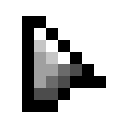Compatibility
Minecraft: Java Edition
1.21.x
1.20.1
Platforms
Fabric
Supported environments
90% of ad revenue goes to creators
Support creators and Modrinth ad-free with Modrinth+Creators
Details
Minecraft Cursor
A Fabric mod that replaces the boring old default system cursor with an adaptive Minecraft-themed cursor.
Requirements
- Fabric for Minecraft 1.20.1 or 1.21+
- (Optional) Mod Menu
Adaptive Cursor
- The cursor changes on certain actions and when hovering over buttons, text fields, and grabbing sliders (limited to Minecraft's out of the box GUI elements).
- Disable all cursors except default in the cursor settings to disable this feature,
- You can also toggle all non-default cursors in one click from More Cursor Options
- You can disable adaptive cursors for certain actions in More Cursor Options
- Mods that shift the sizes and positions of certain in-game GUIs may lead to unexpected cursor switching.
- Check the Mod Compatibility section to see affected GUIs.
- You can disable adaptive cursors for affected GUIs in More Cursor Options
Configure Cursors
- Configure from Mod Menu (if installed)
- Configure from Options > Controls > Mouse Settings... > Cursor Settings...
- Configure More Cursor Options from Cursor Settings > More Cursor Options...
- Disabled cursors will fallback to the default cursor unless it is also disabled.
All Cursors
| Cursor Name | Key | Image | When it is used |
|---|---|---|---|
| Default | default |
|
|
| Pointer | pointer |
Hovered over:
|
|
| Text | text |
|
|
| Grabbing | grabbing |
|
|
| Shift | shift |
Shift is pressed and mouse is hovered over:
|
|
| Busy | busy |
In loading screens:
|
Resource Pack Support
Image Format
- 32x32 pixels
- png format
File Structure
└── minecraft-cursor/
├── atlases/
│ └── cursors.json
└── textures/
└── cursors/
├── busy.png
├── default.png
├── grabbing.png
├── pointer.png
├── shift.png
└── text.pngCustom Configuration
- Define a custom configuration for your resource pack in
atlases/cursors.json. - Can be overridden by users through the Cursor Settings menu.
- The user's config will reset to the provided config when changing resource packs.
Example cursors.json:
{
"settings": {
"default": {
"xhot": 7,
"yhot": 3,
"scale": 0.8
},
"pointer": {
"xhot": 7,
"yhot": 3,
"scale": 0.8
},
"text": {
"xhot": 12,
"yhot": 15,
"scale": 0.8
},
"grabbing": {
"enabled": false
},
"shift": {
"xhot": 11,
"yhot": 3
}
}
}All Settings:
| Key | Type | Range | Default | Description |
|---|---|---|---|---|
enabled |
boolean |
true or false |
true |
Determines whether the cursor type is enabled or not. |
scale |
float |
0.50 - 3.00 (incrementing by 0.05) |
1.00 |
Specifies the scale factor for the cursor type. |
xhot |
int |
0 - 31 |
0 |
Specifies the x hotspot position. |
yhot |
int |
0 - 31 |
0 |
Specifies the y hotspot position. |
Animated Cursors
- Create a sprite sheet in PNG format for the cursor type. The sprites will be evaluated from top to bottom.
- Each sprite must be 32x32 pixels as per usual with no gaps in between.
- The first sprite serves as the fallback cursor type when the animation is disabled by the user, or if the animation data does not load.
- Add a
.mcmetafile for the cursor type to register the animation and to specify the animation data.
Example structure:
└── minecraft-cursor/
└── textures/
└── cursors/
├── busy.png
└── busy.png.mcmetaThe .mcmeta file is in JSON format:
| Key | Type | Default | Description | ||||||||||||||||||
|---|---|---|---|---|---|---|---|---|---|---|---|---|---|---|---|---|---|---|---|---|---|
mode |
String |
loop |
Determines the animation mode.
|
||||||||||||||||||
frametime |
int |
1 |
The amount of ticks per frame. Minimum value: 1. |
||||||||||||||||||
frames |
Array |
null |
Determines the order and/or time of the frames to be played.
|
||||||||||||||||||
Example .mcmeta file:
{
"mode": "loop",
"frametime": 1,
"frames": [{ "index": 0, "time": 2 }, 1, 2, 3, 2]
}
Mod Compatibility
Widgets are automatically registered by this mod with the following conditions:
- Pointer elements must be an instance of
PressableWidgetorSliderWidget -
ClickableWidgetis not registered as they are not always a button. For example:ScrollableWidgetis a subclass ofClickableWidget - Text elements must be an instance of
TextFieldWidget - They must be a child of
ParentElement(e.g.Screen), accessible throughchildren()method - Container elements must be an instance of
ParentElementand nested containers must be an instance and child ofParentElement
GUI "elements" that may be affected from shifting their positions and sizes:
CreativeInventoryScreentabsEnchantmentScreenchoicesStonecutterScreenrecipesBookEditScreenbookLoomScreenpatternsAdvancementsScreentabsWorldListWidgetworld icon play buttonMultiplayerServerListWidgetserver icon play button
Developer API
The Minecraft Cursor mod provides an API for mod developers to:
- Create custom cursor types.
- Register elements with custom cursor type functions.
- Use an interface for elements that implements a
getCursorType()method to declare its cursor type. - Directly change the cursor, bypassing the element-based system.
Visit the Minecraft Cursor Wiki for more details: https://github.com/fishstiz/minecraft-cursor/wiki
Minecraft Cursor API JavaDocs: https://minecraft-cursor.bitbucket.io