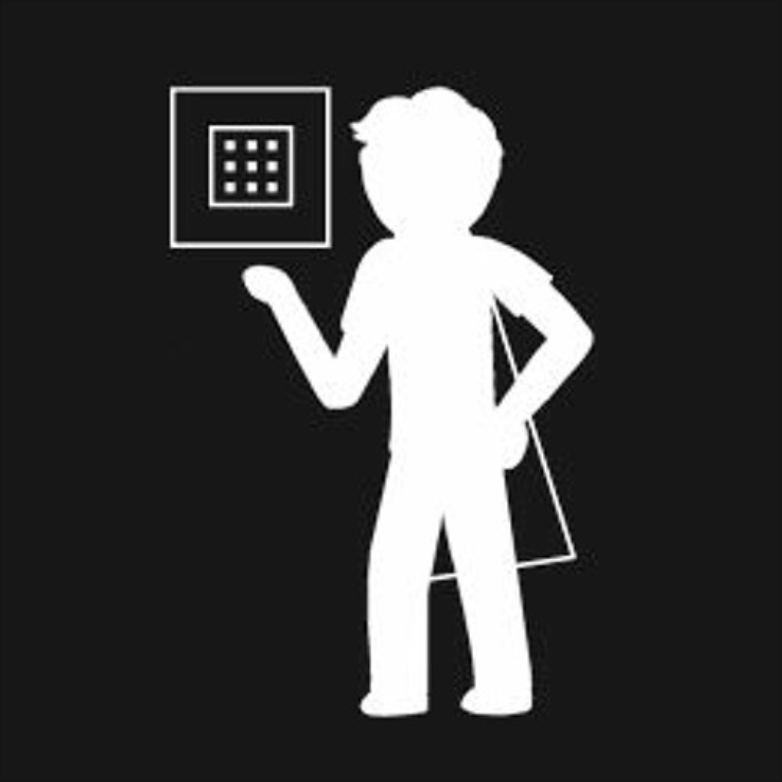Compatibility
Minecraft: Java Edition
Platforms
Supported environments
90% of ad revenue goes to creators
Support creators and Modrinth ad-free with Modrinth+Creators
Details
This data pack is used in tandem with the "Mini-boss Boss Bars" mod and allows the user to configure whichever boss they want to restrict from showing health bars at the top of the screen.
Instructions:
-
Navigate to "data > minibossbossbarsconfig_disable > functions" and search for the .mcfunction file with name of the mod containing the boss you are looking for. Open that .mcfunction file and proceed to the next step. (The Elder Guardian and Warden are found in vanilla.mcfunction)
-
To disable a boss from showing displaying their boss bar, simply remove the hashtag situated in front of a command line under the name of the boss they correspond with.
FOR EXAMPLE:
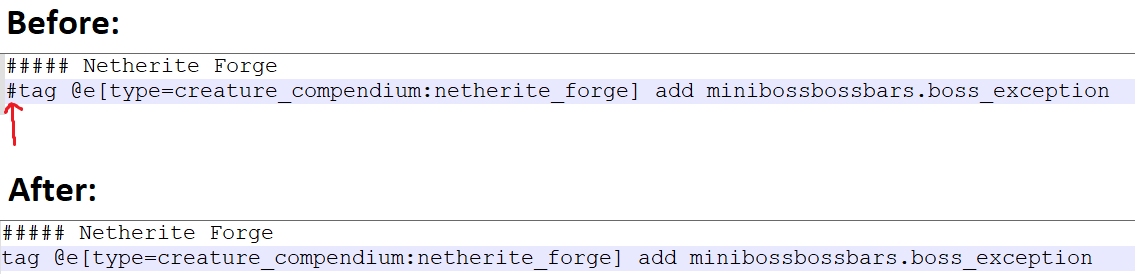
TIP: Hit the "Ctrl" and "F" keys at the same time to look up specific terms and navigate to where they are located.
![Mini-boss Boss Bars [Configuration Datapack]](https://cdn.modrinth.com/data/7cfgVNPb/271026af06b3df9f416d4fc0b3441f587f5e9441_96.webp)